13. Now we have to add same effect in downwards. To do this put cursor on the previous effect at start point and drag downwards.
NOTE: Click and hold mouse left button then hold down "SHIFT" key and move downwards as said above.
14. Do this several times until the end point of previous effect reached. Follow the image.
15. Now the biggest part is to make the effect looks like an Electric impulse. To do this, drag here and there upwards and downwards repeatedly. Finally click once at the left end and right ends without pressing "Shift" key to make sharp spikes. Follow the image.
16. Now double click on "Layer 1" in Layer palette. Follow the image.
17. Then a Layer style window will be opened. In that window click on "Outer glow" option. Then set "Opacity" to "100%" and select any color of your choice, set Range to "47%" and press ok.
18. Now select Text tool from Tools Panel.
19. Then change Font color to white and type the text of your choice. Now change Font size that suits to the Electric effect.
20. Now double click on the Text layer and apply the same measurements in Layer style window as said above except for "Size" which should be set to "11px".
21. Now go to Layer palette and click on "Add layer Mask" icon. Follow the image.
22. Then select "Gradient" tool from Tools panel and click on "Open gradient picker" (an inverted triangle) and select "Black and White" gradient type. Follow the image.
23. Now put cursor at the middle bottom of the Impulse. Then click and hold mouse left button and drag upwards.
24. That's it. Now look at the final beautiful Electric Impulse text which we have created.
Click here for part 1
Please leave your comments



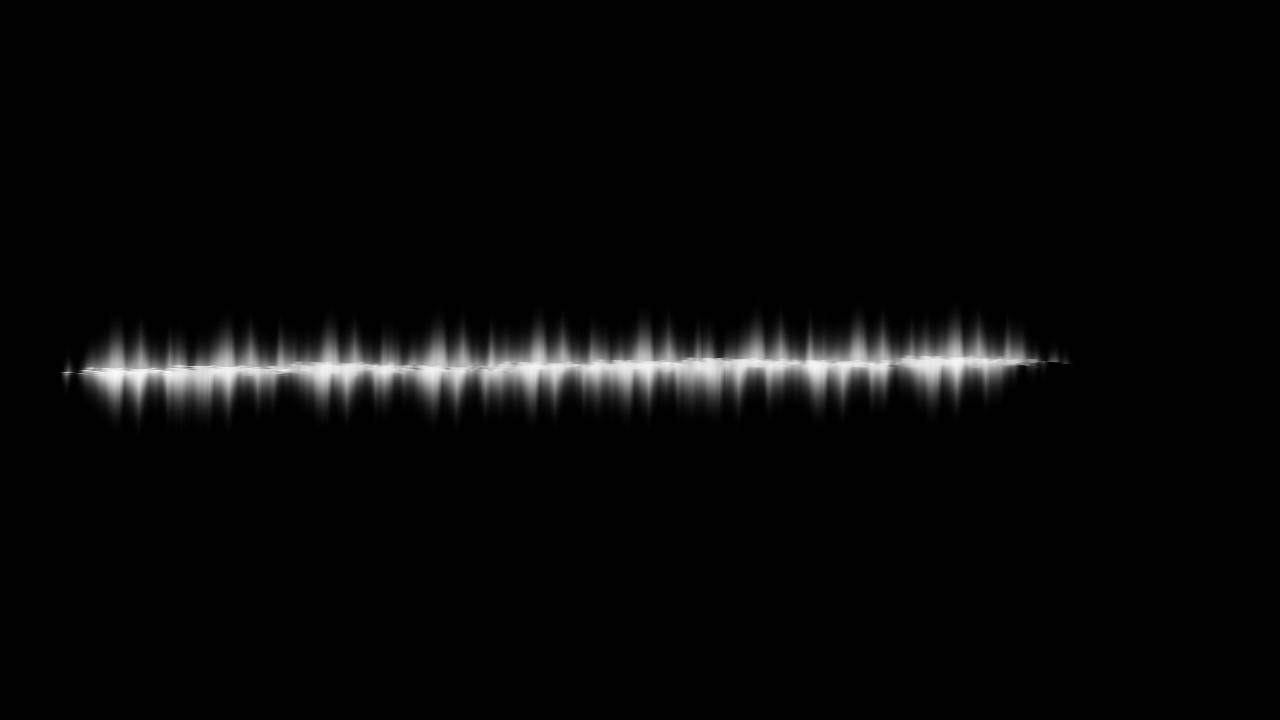










No comments:
Post a Comment